Are you a business owner looking for the perfect payroll solution? With so many options available, it can be overwhelming to choose the right one. Two of the top contenders in the market are QuickBooks Payroll and Paychex. Both offer a range of features and benefits that can streamline your payroll process and save you valuable time. In this blog post, we will compare QuickBooks Payroll vs Paychex, exploring their key features, pricing plans, and overall advantages. So grab a cup of coffee and let's dive into this ultimate showdown between these two powerhouses!
Comparing QuickBooks Payroll vs Paychex
When it comes to comparing QuickBooks Payroll vs Paychex, there are several factors to consider. First and foremost is the range of features offered by each platform. QuickBooks Payroll provides a comprehensive suite of tools that allow you to automate your payroll process, calculate taxes accurately, and generate reports with ease.
On the other hand, Paychex offers similar functionality but also includes additional features such as time tracking, employee self-service portals, and HR compliance tools. These added capabilities can be valuable for businesses looking for an all-in-one solution.
Another important aspect to consider is pricing. QuickBooks Payroll offers three pricing plans: Core, Premium, and Elite. The cost varies depending on the number of employees you have and the level of service you require. With Paychex, pricing is customized based on your specific needs and requirements.
Both platforms offer benefits such as direct deposit options for employees' paychecks, tax filing services to ensure compliance with federal regulations, access to mobile apps for convenient payroll management on the go.
In terms of customer support, both QuickBooks Payroll and Paychex provide assistance through phone support lines or online live chat services during business hours.
Choosing between QuickBooks Payroll vs Paychex depends on your unique business needs. Evaluate your priorities in terms of features required, payment methods needed, budget constraints, and level of customer support desired. By doing so, you will be better equipped to make an informed decision that aligns with your goals!
Features of QuickBooks Payroll Vs Paychex
When it comes to choosing a payroll solution for your business, it's important to consider the features offered by different providers. In this section, we will explore the unique features of QuickBooks Payroll and Paychex.
QuickBooks Payroll offers a range of features designed to simplify and streamline your payroll process. With its user-friendly interface, you can easily calculate employee wages, deductions, and taxes. It also allows you to automate payroll tasks such as generating pay stubs and direct depositing employee salaries.
On the other hand, Paychex provides comprehensive payroll services that cater to businesses of all sizes. One notable feature is their tax filing service – they handle all federal, state, and local tax filings on your behalf. Additionally, Paychex offers HR solutions like time tracking and employee self-service portals.
Both QuickBooks Payroll and Paychex offer mobile apps that allow you to manage your payroll on-the-go. These apps provide access to important information like pay stubs and employee data from anywhere at any time.
In conclusion (since this is not the last blog section), comparing the features of QuickBooks Payroll vs Paychex can help you make an informed decision based on your specific business needs. Each provider has its own set of unique offerings that may align better with certain industries or company sizes
Pricing of QuickBooks Payroll Vs Paychex
Pricing is an important consideration when choosing a payroll service provider. QuickBooks Payroll and Paychex offer different pricing structures to meet the needs of businesses of all sizes.
QuickBooks Payroll offers three pricing plans: Core, Premium, and Elite. The Core plan starts at $45 per month plus $4 per employee per month, making it a cost-effective option for small businesses. The Premium plan is priced at $75 per month plus $8 per employee per month and includes additional features such as same-day direct deposit and HR support. The Elite plan, priced at $125 per month plus $10 per employee per month, offers advanced reporting capabilities and expert setup review.
Paychex also offers multiple pricing options tailored to the specific needs of businesses. However, their pricing structure is not publicly available on their website. Instead, interested users are encouraged to contact a sales representative for a personalized quote based on their business requirements.
While both QuickBooks Payroll and Paychex offer competitive pricing options, it's important to consider your business size and specific payroll needs when comparing these two services.
Note: the pricing of QuickBooks Payroll vs Paychex can vary depending on factors such as the number of employees and desired features. It's essential to evaluate your business requirements carefully before making a decision about which payroll service provider best fits your budget while meeting all your payroll processing needs
Benefits of QuickBooks Payroll Vs Paychex
When it comes to managing payroll, both QuickBooks Payroll vs Paychex offer a range of benefits. However, there are some distinct advantages that set QuickBooks Payroll apart from its competitor.
One major benefit of using QuickBooks Payroll is its seamless integration with the popular accounting software, QuickBooks. This means that you can easily sync your payroll data with your financial records, saving you time and reducing the risk of errors when reconciling accounts.
Another advantage is the flexibility offered by QuickBooks Payroll. Whether you have hourly or salaried employees, contractors or freelancers, this platform can handle all types of payrolls. It also allows for multiple pay schedules and payment methods, making it easy to accommodate different employee needs.
QuickBooks Payroll also stands out in terms of user-friendliness. The interface is intuitive and easy to navigate, even for those who may not have much experience with payroll processing. Additionally, customer support is readily available to help resolve any issues or answer any questions that may arise.
Furthermore, one significant benefit of using QuickBooks Payroll is its affordability compared to Paychex. With various pricing plans available based on your business needs and size, you can choose a package that fits within your budget without compromising on essential features.
While both options have their merits in providing efficient payroll management solutions for businesses; however, the combination of seamless integration with other financial functions, flexible functionality catering to different types of payrolls and affordable pricing makes QuickBooks Payroll a strong choice for small businesses seeking an effective solution.
Which One is Best?
When it comes to choosing between QuickBooks Payroll vs Paychex, determining which one is the best option for your business can be a tough decision. Both platforms offer a range of features and benefits that cater to different needs.
QuickBooks Payroll stands out with its user-friendly interface and seamless integration with other QuickBooks products. It allows you to easily manage payroll taxes, automate calculations, and generate detailed reports. With its mobile app, you can even run payroll on the go.
On the other hand, Paychex offers robust payroll solutions tailored for businesses of all sizes. Its comprehensive suite of services includes not only payroll processing but also time tracking, HR management, benefits administration, and more. With dedicated support from their team of experts, you can ensure compliance with ever-changing regulations.
While both options have their strengths and weaknesses, the choice ultimately depends on your specific requirements and budget constraints. Consider factors such as the size of your business, complexity of your payroll needs, level of customization required, and overall cost-effectiveness.
To make an informed decision about which platform is best for you, it's crucial to thoroughly evaluate each solution based on these factors. Take advantage of free trials or demos offered by both providers to get hands-on experience before making a commitment.
Remember that what works well for one business may not necessarily work for another. Ultimately, it's important to choose a payroll solution that aligns with your unique needs and helps streamline your processes while ensuring accuracy in managing employee compensation.
So take the time to research and compare these platforms carefully to find the best fit for your business!
Conclusion
After comparing the features, pricing, and benefits of QuickBooks Payroll vs Paychex, it is clear that both platforms offer robust solutions for managing payroll. However, determining which one is best for your business ultimately depends on your specific needs and preferences.
QuickBooks Payroll stands out with its seamless integration with the popular QuickBooks accounting software. It offers a user-friendly interface, automated tax calculations, and flexible payment options. For small businesses looking for an all-in-one solution to streamline their payroll processes alongside other financial tasks, QuickBooks Payroll may be the ideal choice.
On the other hand, Paychex offers a wider range of services and customization options. With features like time tracking tools, HR management capabilities, employee self-service portal, and comprehensive reporting options; it caters well to medium-sized and large enterprises that require more extensive payroll functionalities.
When considering pricing factors as well as support services offered by both platforms such as customer service availability or additional training resources provided; it's important to evaluate these aspects based on your budget constraints and level of expertise in handling payroll processes.
In conclusion (though we don't want to use "in conclusion"!), whether you choose QuickBooks Payroll or Paychex will depend on the unique requirements of your business. We recommend carefully assessing your needs in terms of features required, scalability potential, budget limitations, and desired level of support before making a decision between these two reputable payroll management solutions.
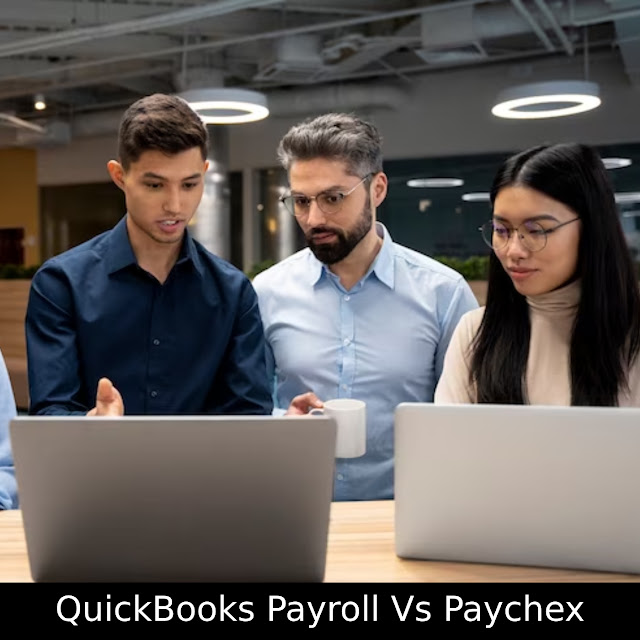
.jpg)
.jpg)

.jpg)
No comments:
Post a Comment